I discovered Ghostery in the summer of 2012, when I was researching web-tracking and specifically web-tracking done through web fingerprinting. Ghostery is a really cool browser extension which helped me identify the domains that popular web fingerprinters used to deliver their code and thus allowed me to isolate and study the fingerprinting code. You can read all about that in our paper titled: “Cookieless Monster: Exploring the Ecosystem of Web-based Device fingerprinting“.
Since then, I’ve installed Ghostery in all my browsers and use it to quickly find out which third-party trackers, each website uses. For those of you who don’t use Ghostery (you should definitely check it out after you finishing this post), Ghostery will match network requests and JavaScript/HTML filepaths with third-party-tracker blacklists and notify you when it gets a match. It also has the ability to block specific trackers, from running altogether.
For instance, on my page, securitee.org, I am using StatCounter, a third-party web-analytics framework which fits the definition of what someone would call a third-party tracker. Thus, if you visit my site with Ghostery installed, you will, by default, get a pretty purple box as follows:
Today, while searching for something completely different, I realized that the way this works is that Ghostery adds a div element (styled as purple box) in the DOM of the webpage. After a couple of seconds, Ghostery automatically deletes the purple box, so that it doesn’t annoy the user. So, just for a few seconds, the page’s DOM contains one of those:
What this means, is that there is a window of time in which the visited webpage has the ability to find out whether the current user is using Ghostery or not, and also to manipulate the contents of that purple box.
Why should I care?
There are many reasons why a dodgy site would want to be able to detect Ghostery and thus many reasons why you should care. For instance:
- Fingerprinting. Now, the site knows that you are one of the, say 700,000 users that use Chrome and have Ghostery installed. While this may seem like a lot, Chrome currently has more than 50% of the browser market. Thus, with such a simple trick, we are narrowing down from hundreds of millions to less than a million users. Combine this with other vectors (e.g. screen size, plugins, and fonts), and you are more unique than you would expect. If you don’t believe me, check out Panopticlick and then read our paper 🙂
- Misguiding. Some sites have a list of third-party trackers that almost matches the height of your screen. The ability to modify, or altogether hide, that tell-tale purple box can be very appealing to them. I want to be fair here and say that Ghostery is also using a dedicated box (shown when you click on the little Ghost next to the status bar) which cannot be touched by JavaScript running in the page.
- User Discrimination. If a company really, really, wants to track you, and they detect the presence of Ghostery, they may do all sorts of evil things. For instance, they could on purpose break the page so that you attribute the broken functionality to Ghostery rather than to the page itself.
Detection Methodology
There are probably many elegant ways to detect that Ghostery <div>. I, however, never claimed to be elegant :). What I did, is I wrote a small function that is called many times per second, which bruteforces all the possible identifiers of that div element. While this sounds like a lot, it isn’t. I noticed that all purple boxes have an id equal to “ghostery-alert-X” where X is an integer from 1 to 9999. Once the page starts, the function will keep on trying to find the ghostery <div>.
var tries = 0;
var int_id = window.setInterval(function(){
for(var i=0; i < 10000; i++){ var cid = "ghostery-alert-" + i; var purple_box = document.getElementById(cid); //Ghostery installed if (purple_box != null){ //Do dodgy things window.clearInterval(int_id); } else if(tries >= 1000){
window.clearInterval(int_id);
}
}
tries += 1;
},10);
Since I’m running this code every 10 milliseconds, I am also purposefully deleting the function after 1000 tries (should be about 10 seconds) so that it doesn’t keep on polling the user’s browser for ever.
If there is a purple box, this script will find it. As I mentioned earlier, you can do all sorts of things once you find it. Since I am not an evil guy, I decided to just make my mark and leave it at that:
Interestingly, in Firefox, the div has a static id equal to “ghostery-purple-bubble” which makes the whole thing trivial (and me kind of sad…).
What can be done?
If Ghostery decides that, that purple box is a must, then it will need to be recreated using a background page of a Chrome extension instead. Sure, it won’t be floating as nicely on the page, but it wouldn’t be detectable (at least in this way) from an “inquiring” page. As a matter of fact, Ghostery already has such a page which appears when you click on the little blue ghost (giving you many more details for each tracker), so maybe the purple box should go, altogether. I cannot predict whether tracking companies will pick this up, but if you want to make sure you can, for now, manually disable that purple box.
Conclusion
I want to repeat, once again, that Ghostery is an awesome tool (I use it daily and I will keep on using it) and thus this post is not meant to be a criticism towards it. I am merely pointing out how minor choices done in a browser context (e.g., “Wouldn’t it be nice to add a small floating box?“) can have later repercussions that may negatively affect a user’s privacy.
Till next time
Nick Nikiforakis


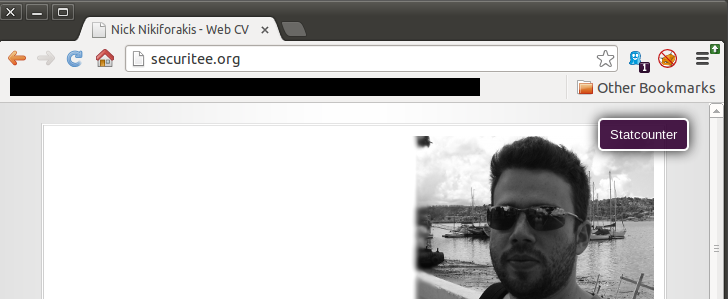
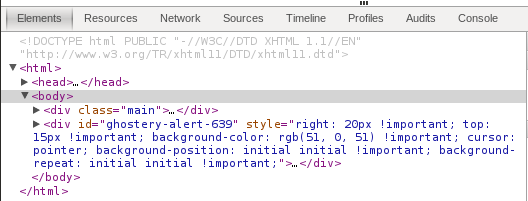
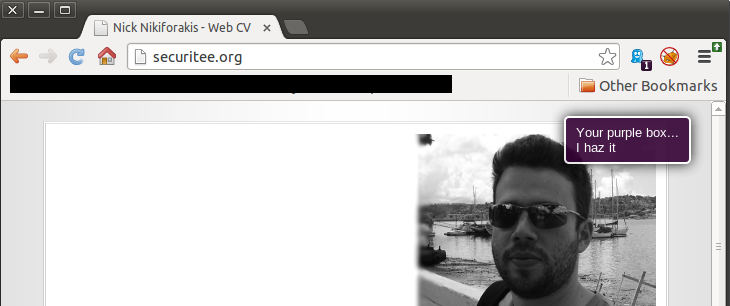
Pingback: Detecting Ghostery | The Good, The Bad and the ...